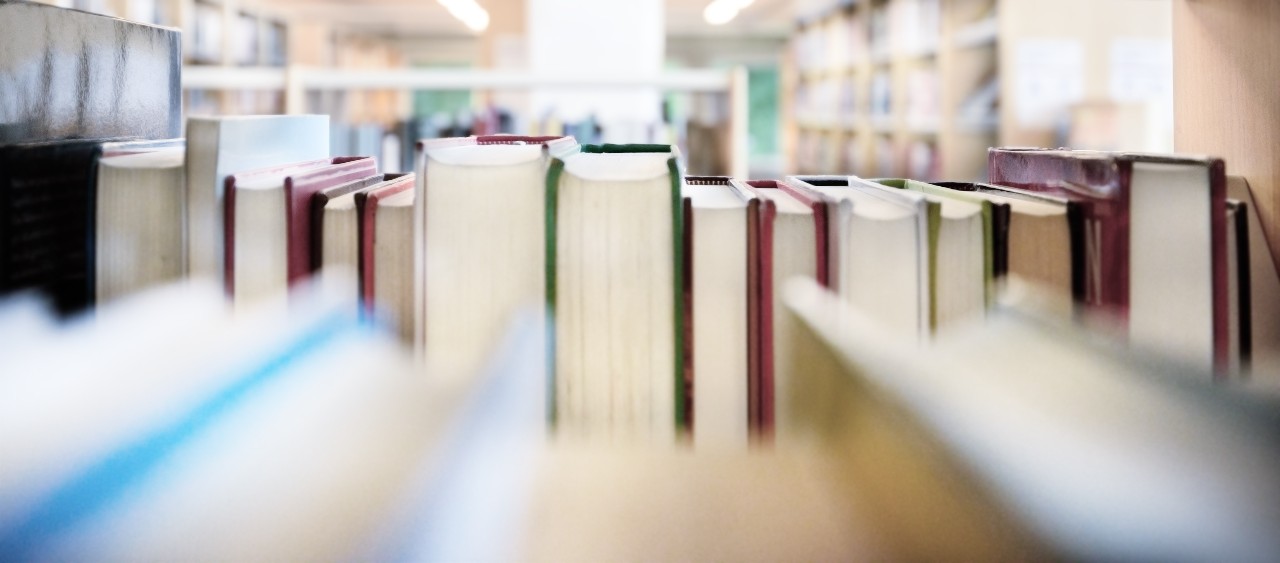Access the Destiny Discover Library Catalog
Accessing Destiny Discover with your child opens opportunities to:
Share what you love about reading and model how to narrow choices when exploring the library catalog.
Consider what genres, authors and topics are family favorites.
Discuss what your child can read independently and what you want to read together.
Demonstrate the value we place on reading and literacy to build lifelong readers!
Ways to Access Destiny Discover
All Students - Login Through Your School's Website
All school websites include a library webpage. The library page for all schools can be found at [yourschool].asd20.org/library/.
Use the "Browse Our Library" button in the page header to search the catalog. Log into Destiny Discover at the upper left with your student ID number and password.
Elementary Students
Log in to Clever.
Click on the Library icon.
Middle School/High School Students
Log in to your device to land on the Student Hub.
Click on the Library icon.
After successfully logging in, the student’s name will appear in the top right corner of the Destiny Discover window.
Limit Access to Reading Materials in Destiny Discover
In D20, we acknowledge that parents make the best decisions for their children. To support your reader with increased family support in selecting great books, see the strategies below for searching, advanced searching, and creating Destiny Collections as a family. Parents and guardians may also grant/limit their child’s access to reading materials as they see fit.
Limit Access to Young Adult Titles
Contact your school librarian and request a note in your student's patron file to block access to YA titles. The note will be visible to anyone helping at the circulation desk. The student will be allowed zero checkouts listed as young adult titles. If your student wants to check out a YA book, contact the librarian to give permission for your child to check out that specific YA book. This allows checkout of YA titles with guardian approval only.
Block Access to All Titles
Contact your school librarian and request a note in your student's file to block all titles. The note will be visible to anyone helping at the circulation desk. Students can still check out textbooks and devices, but all library materials will be blocked in Destiny's Library account. A note will be placed in your child's patron account stating this limit is at family request and the date you requested this.
What is Currently Checked Out to My Child in the Destiny Discover Library Catalog?
Students can log into their account with their parents to see what is currently checked out to the student.
In the Destiny Discover Library Catalog, click the Log In button in the top right corner to access your account.
Go to My Stuff in the top menu.
Use the first option in the dropdown to select and view Checkouts. Items currently checked out on the student account will appear. Checkouts may include library materials, devices, and textbooks.
Select a Library Materials title to view the title record. Information may include a summary, interest level, and additional information about the book.
Student Password Privacy
Student privacy is very important in ASD20 and logging into Destiny Discover together is a great opportunity to discuss password privacy with your child.
Visit these CommonSense Media links for talking points about passwords:
Family Tips: Help Boost Kids' Safety, Privacy, and Security for grades K-5. Available in English, Spanish and eight additional languages.
Learn how to create strong passwords and understand when and where is best to share them with this Password PowerUp lesson handout.
Interest Level and Searching in Destiny Discover
(Includes Filter for Intended Audience/Maturity)
Interest Level
Parents know each child is unique in their interests, abilities, challenges, and maturity. Interest level reflects content of interest to a wide range of children in an age or grade range. As interest level ranges increase, so does text complexity and higher vocabulary. For this reason, classic literature or science/technology books, for instance, may be categorized in a higher “interest level” even in the absence of sexual or violent (mature) content. Interest level generalizations may or may not fit the needs and interests of your child. Your engagement in the book selection process ensures rich conversations and a love of learning for your child.
Searching
Search by title, author, or topic using the white search box at the top of the page. Click the magnifying glass to the right of the search box to enter your search terms.
Narrow your search by format using the “any” dropdown to the left of the search box. Use this to find print, audiobooks, and ebooks in the collection.
Use the Advanced Search tool to the right of the search box to add filters to your search. It looks like three horizontal lines with little circles.
Filter by interest level by adding preferred grade levels to beginning and ending interest level drop-downs.
If you know your student’s reading level, you can search by Lexile level.
Experiment with different key words and interest levels to find books that are just right for your child!
Create a Destiny Collection Together: Connect Your Child to Great Books!
Once your student has logged into Destiny, the student’s name will appear in the top right corner.
Select Collections from the menu at the top of the screen.
Select Private and Create Collection+ to create a new collection. Possible Collections might include: 'To Be Read titles', 'Historical Fiction Recommendations', or 'Dad’s Favorites".
Personalize your collection with title, description, and image/color. Click “Create Collection” at the bottom when you are done.
Add items to your collection by clicking the + sign for web links and digital resources or go to Home at the top menu and search for books in the Destiny collection you’d like to read.
Once you find a book you’d like to add to your collection, click the three dots at the bottom of the title and choose Add to Collection. Select your collection and the title will be saved for future reference later.
Return to Collections anytime to see or print the titles you selected.
Adjusting Access to Young Adult Titles for Middle School Students
Read the article on Young Adult (YA) Literature at ASD20.org or on any ASD20 middle school library page to learn more about what makes YA titles unique for middle school students and how families can adjust access to these titles for their middle school student, if desired.